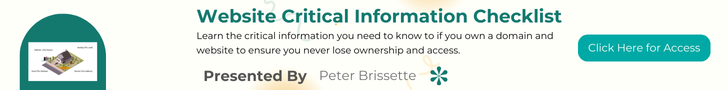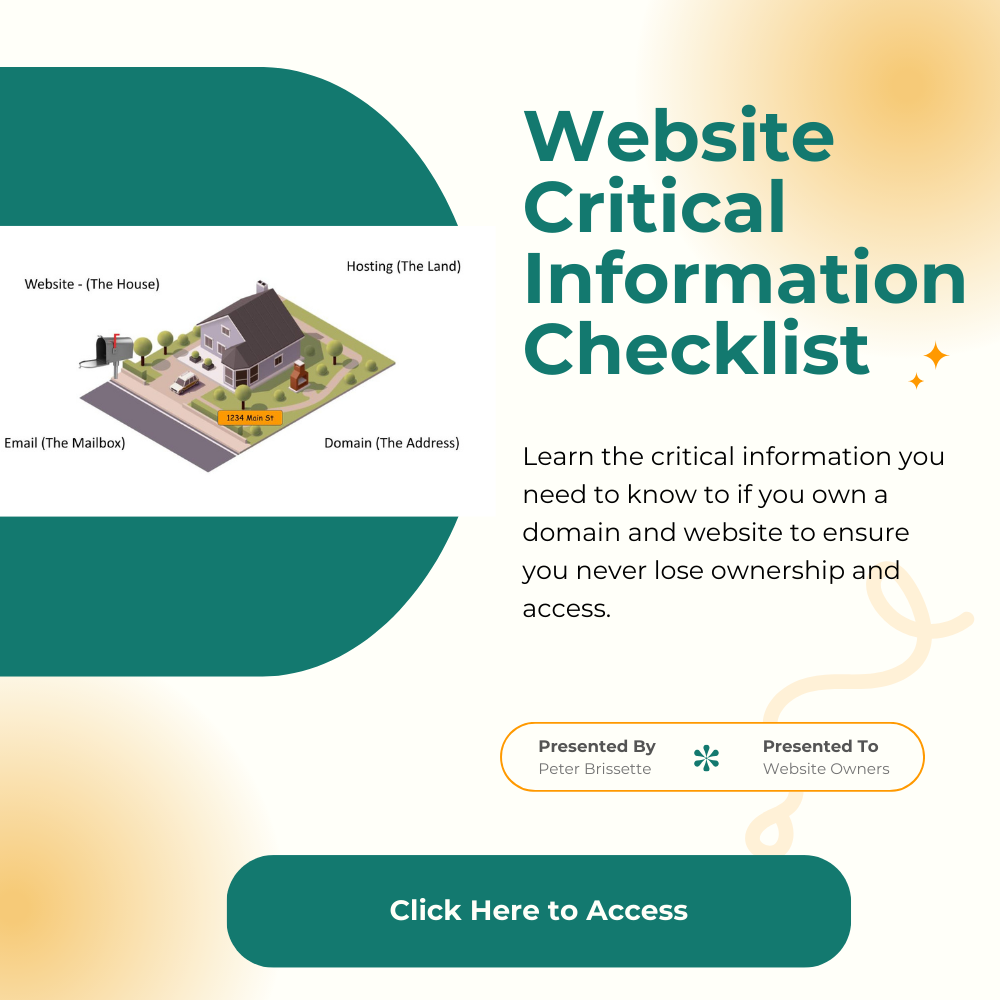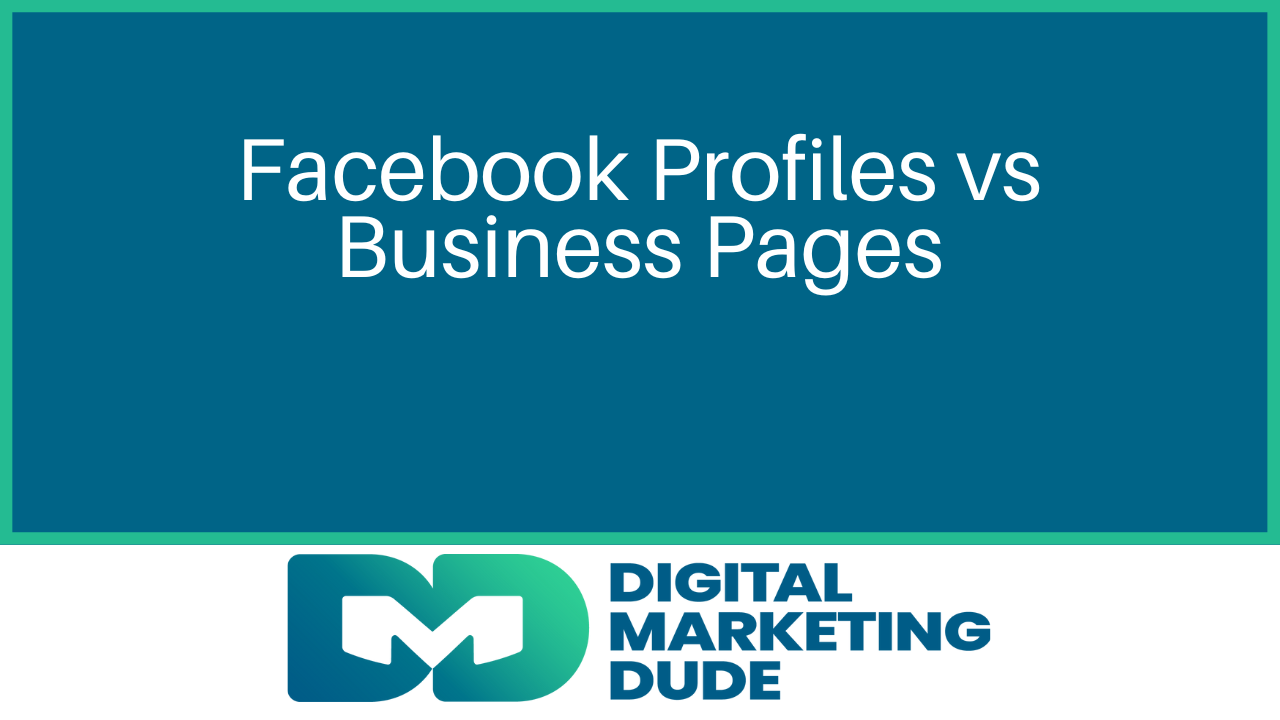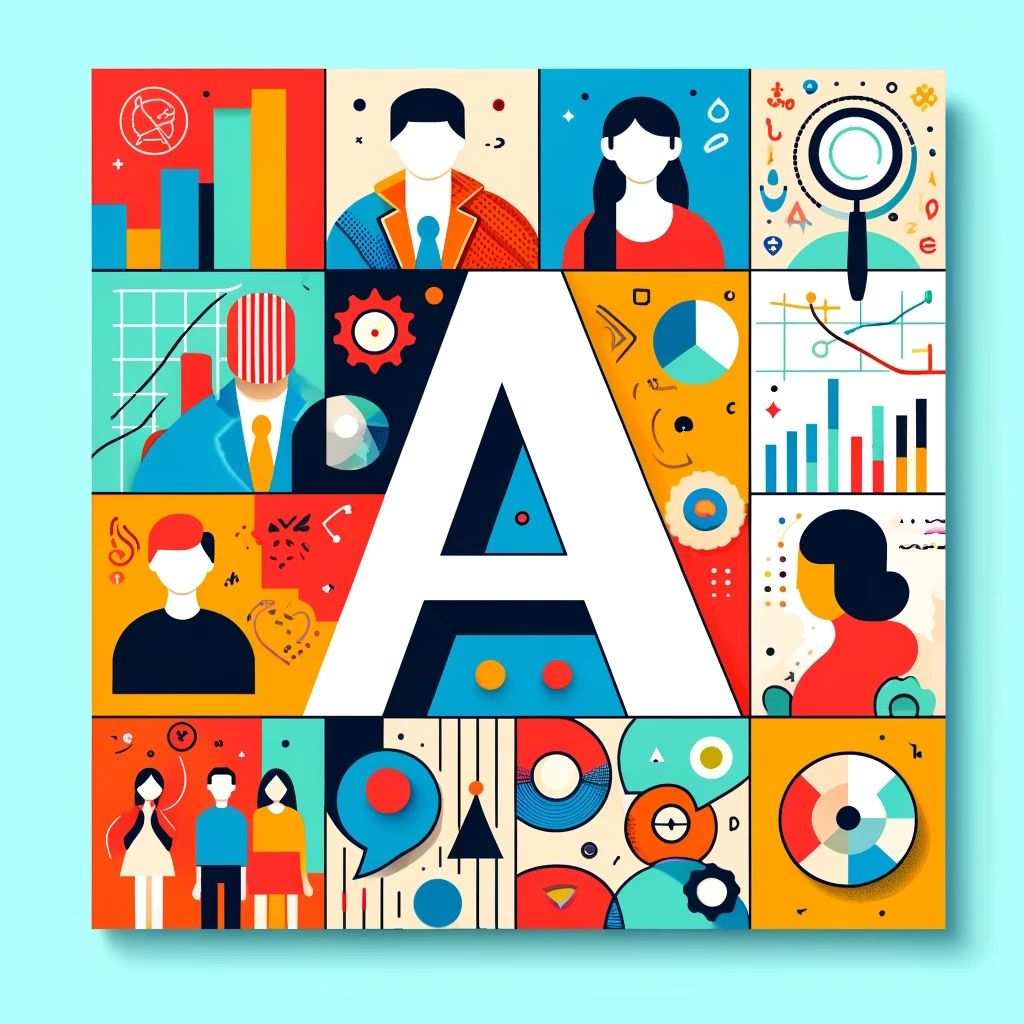What is the easiest way to create content?
Peter Brissette • March 10, 2020
All right. Good morning Peter Brissette here at Digital Marketing Dude. And we are doing another Q and A call. So a question that I had come up, I will share with you here in a second. So the first thing I wanted to share with you was how we're going to do categorizing content a little bit going forward. So we have eight main categories that are part of our marketing blueprint. So if you go to the homepage of our website, you can access our full marketing blueprint. And in there are eight categories: strategy, websites, content, social media, email marketing, reviews, funnels and paid advertising.
This month we are on content and talking about content. So this is our call number 10 here that we're doing. And the question is, what is the easiest way to create content? And so it's pretty simple really. Number one is make a video. There's lots of ways to make a video. You can make a video with your phone and do it that way. That's the primary method, I would say, of making your videos. These phones that we have make amazing video.
Now you can add a lapel microphone. So if you go to Amazon, you can order a lavalier microphone. They're 10 or 15 dollars. It has a cord that you can plug into your cell phone. You just got to make sure you get the kind that will work specifically with the cell phone, because the tip on the end is a little bit different, so that you get really good audio with it. And you make a video and you can talk about anything that you want. You can make videos the way that I'm making a video right here, right now. I'm using Zoom, I'm recording my screen, I've got a little video of my face in it as well in making this video.
Once you have that video, regardless of where you made it, you want to go to rev.com, and on rev.com you can then transcribe that video. Now if the audio is really super good quality, you can upload it and it will do a really basic transcription for less than this. Right now it's $1.25 per minute. So they just recently had a price increase. Still super reasonable with that, but once you're logged into this... I'll just let you into the back here so you can see what this is like.
When I'm done with this video, I will be uploading it. So when I place a new order, I can also choose automated transcription, which if the quality is good enough, an automated transcription is pretty cheap. So is the background noise free? Are speakers close to the mic? Is conversation clear without over-talk? Do speakers have clear accents? So we say yes to all of those. You can upload a video. So in this case it's only 10 cents per minute. So instead of the $1.25 per minute, it is 10 cents per minute. So that's a pretty cheap way to do, so if you have a longer file or something like that that you want to upload and get transcribed, but you know the audio is pretty clear, then this is a good way to do it.
And once you do that, they have a pretty cool tool that helps you if you want to clean that audio up from there. So here's this video and the transcription, and I can hit play and listen to the transcription. I can see it highlights where the text is there. And then if I see things I want to change, I can come in here and change the text and then when I'm ready to download it, I can download it as a Word doc. And I've got all the text from that. So this is what we do with our blog and our videos. So last month was "What's A Meta Tag?" So there's the video that we did, I upload it to YouTube and embed it there. And then this is the text that I pulled from Zoom. I'll make a few edits, but very minor edits. I really don't go and try to change a whole lot in the text.
Now you've got a video which you can upload to Facebook. You can upload it to YouTube. You have text. You could break that text up into social media posts with the picture, with the image. You could have different images and pull different text at different times. So you have a whole lot of text and content now available to you off of a five minute video. A pretty simple thing to do, and you can pull out quotations out of the text and emphasize those and then link back to the blog posts that you created from them.
So for me, I think that's one of the easiest ways to create content, and content that can be used in multiple ways, is find a way to make a simple video. It can be one minute long, it can be three minutes long, it can be 10 minutes long. There's all kinds of different opinions about length of video. But make it appropriate to the content that you're creating and get it transcribed, upload it, and then break that up and use it in a lot of different places.
That's our Q and A for this month on ways to create content. If you want some more ideas on that, please reach out to us. We'll be happy to talk to you about more ideas on creating content. I frequently say I have a lot of ideas. Some of them are good. You have to decide which ones are the good ideas. So until next month, signing off. Peter Brissette, Digital Marketing Dude. Thank you.
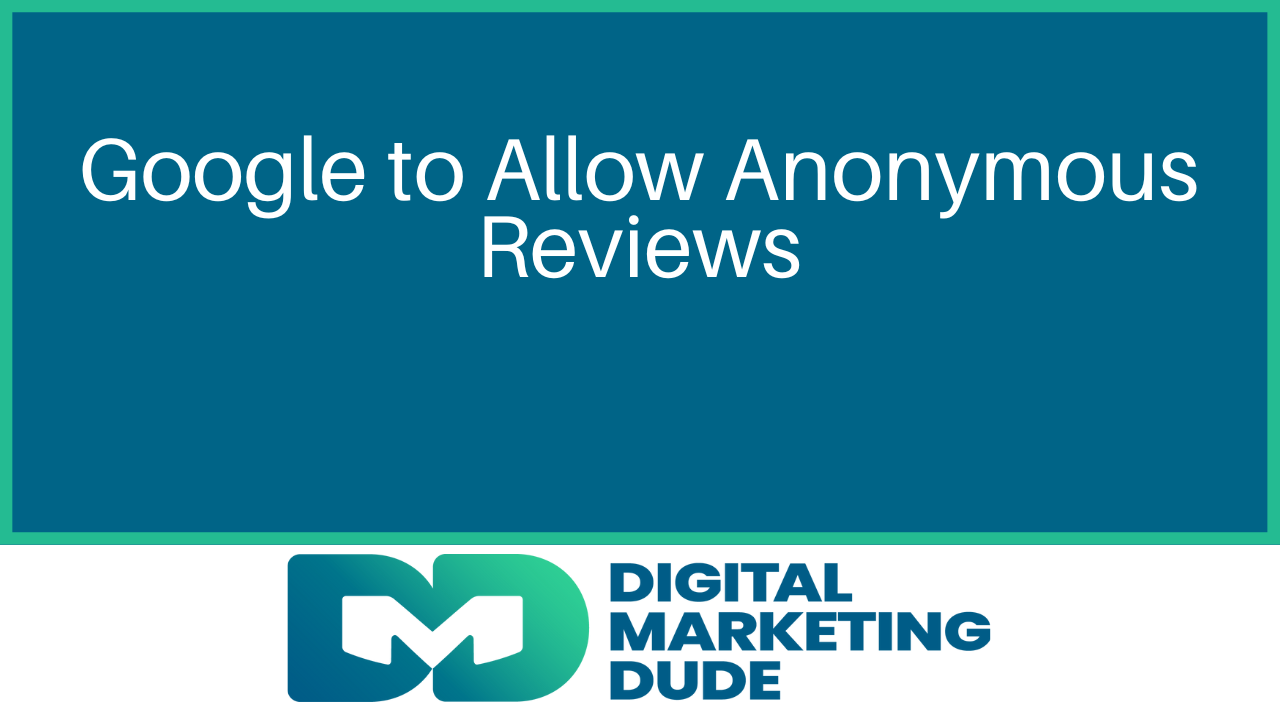
Video Transcript: All right, hey guys, Peter Brissette here, Digital Marketing Dude, and I wanted to share with you something new about Google reviews that you want to be aware of. So Google now will allow users to update their profile, their name on their profiles, so they can be more anonymous. So they're not entirely anonymous, but if they want to use an initial on their last name or shorten their first name, you know, if it's Jennifer and they just want to put Jen or whatever, Dogmom1234. They can change that on their reviews. So that change here just recently was updated means a couple of things. I just wanted to go through this article real quick and talk about that. So what exactly changed in the review system? So Google now allows any user to set up custom display name and profile image, which will appear on all reviews, photos, videos, and contributions across maps and search. It's also retroactive to all the other reviews that they have left as well. So you don't need to have a different Google account to protect your identity. You can just update your profile information. So in practice, what this should mean is that customers can leave reviews under a nickname instead of their full name. All past, future Google Maps contributions, adopt the pseudonym, applies across Q&A, images, and videos. So Google still knows the account behind the review, only the public name is going to be different. So it should allow, in some industries, folks to be able to leave reviews where maybe in the past they haven't. For example, legal services. So in legal services, can you imagine if you were charged for a crime and your attorney helped you and kept you out of jail or whatever it was, and you went on to post, hey, I got charged with shoplifting. And thankfully, my attorney helped me out. You may not want to put your name on that and have it out there. So things like that, mental health is another big area, various medical or health care practices, a lot of health care practices, I think this could affect. Definitely addiction treatment and recovery, financial advisors, and some sensitive home services. The big question is, does this is, The Increase fake review risk. Most people don't think so. Again, this article is from taprocard.com. They certainly don't think so because it's still a real account. It's not like it's a fake account or something like that. So I think it's still going to produce good reviews, but it should increase the number of reviews. And that's really why this matters for business. You should be able to get more reviews. What you want is more frequent reviews, more recent reviews, and that will help build trust from potential customers. And even with all the AI hype and everything that's going on, it's going to help you with your SEO in maps and search, in particular from phones. So how do businesses adjust the review request strategy? How One thing that can be added when you're requesting reviews is to mention if you'd like extra privacy, Google now allows you to leave reviews under a custom display name. And so that can be something that you add in there. I'm also going to put a link here in the post on how to change your Google display name so that you can see that and be able to offer that for your clients as well. So I just wanted to throw out this quick little update. If you have any questions about this, I want to talk about how your reviews are being managed right now. If you're using our services or someone else and would like to talk about that, please reach out. Thank you again, Peter Brissette, Digital Marketing Dude. Visit our website at dmdude.com. Here is the link to the original Post: https://taprocard.com/blogs/article/google-anonymous-reviews-update-2025 Here is a link that explains how to change your display name on google. https://support.google.com/maps/answer/15294714?hl=en

The last question that should we follow our competitors on social media? Sure, why not. You know, you want to see what they're doing and see what's happening there. You know if you're going to be active and you're really trying to use social to build your business then having a good idea what's what your competition is up to is probably important. And you know sometimes what I find with so called competitors is that we you know often times find people that we can collaborate with. It doesn't necessarily mean they are competitors so we work with a number of other marketing agencies and provides some services for them for their clients that they don't necessarily do, but they hire us to do it for them. So like I work with other marketing agencies, so they're not necessarily, you know, your competitor and everything. So but yeah, see what's going on you know, investigate, read up on them, see what they're doing, check out their websites, see what they're ranking for. You know, the more you understand the competitive landscape, the more you know what you should be doing and what you need to do.

And the last question that we have is, can you say more about running a test on TikTok yeah, I so I'm not on TikTok I'm not using tiktok. I wind up watching a lot of TikTok videos on Facebook and the Facebook reels. I think it's fascinating. I find it very interesting. But it's not a platform that I've taken the time to jump on at this point. Again, based on where I'm at with strategy and so forth, it's not a fit for me. But anytime you're using any platform, if you're going to do something, you want to come up with some means of measurement. How am I going to measure success? What does success look like? Is it I, you know, posted a video and I got a thousand views. Is that success you know or is it actually driving traffic and are you tracking how much traffic and then are you tracking what happened to that traffic? Did they fill out a form, did they make a phone call? Like what's the, where do you want that to go? So we really need to step back and think about that whole process. Of creating content, I'm pushing this through to, you know, to my website. And this is what I want to have happen. This is what I wanted the results to be. And then how am I going to track it? How am I going to measure it and do that so anytime you're spending, anytime you're doing something new in particular. Or you're spending any money you need to track it all the way through. All the way through.
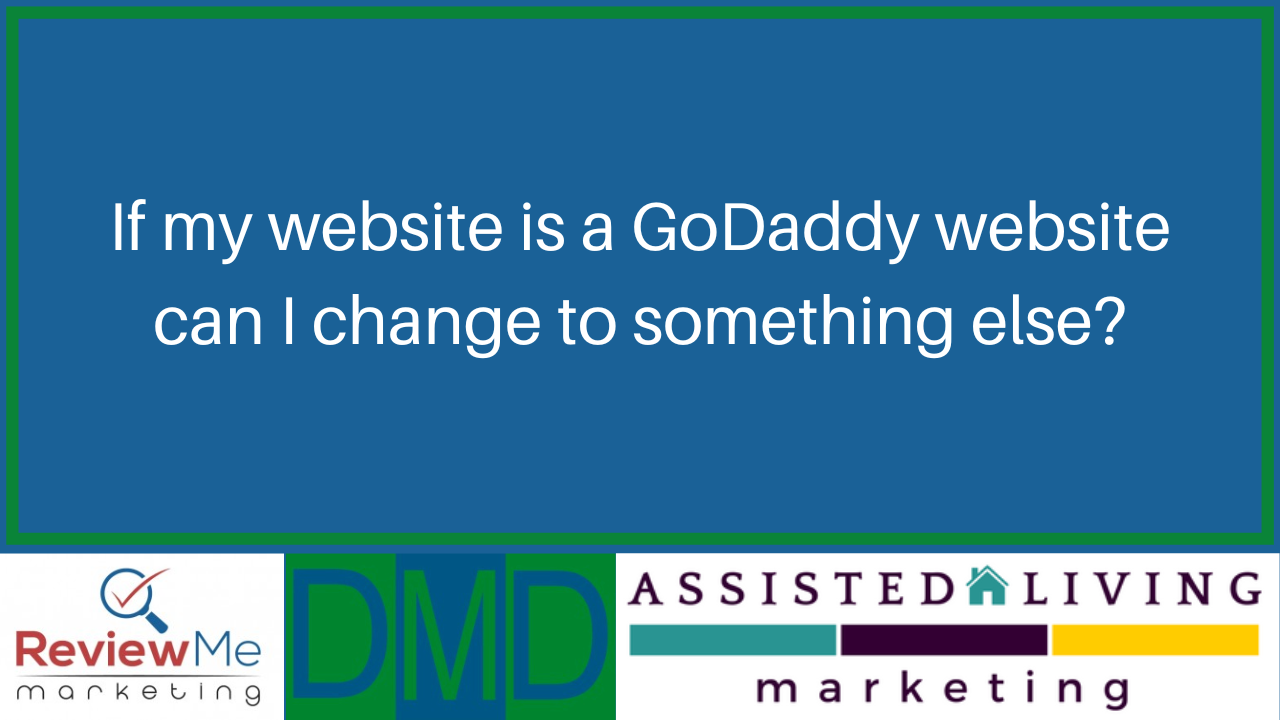
The next question that we have is if you have a GoDaddy web page already and are having some issues, are you able to switch over somehow? You can build your website on any other platform and then just you just change the domain where the domain points. So yeah, you can do that anytime. Thank you, Peter.
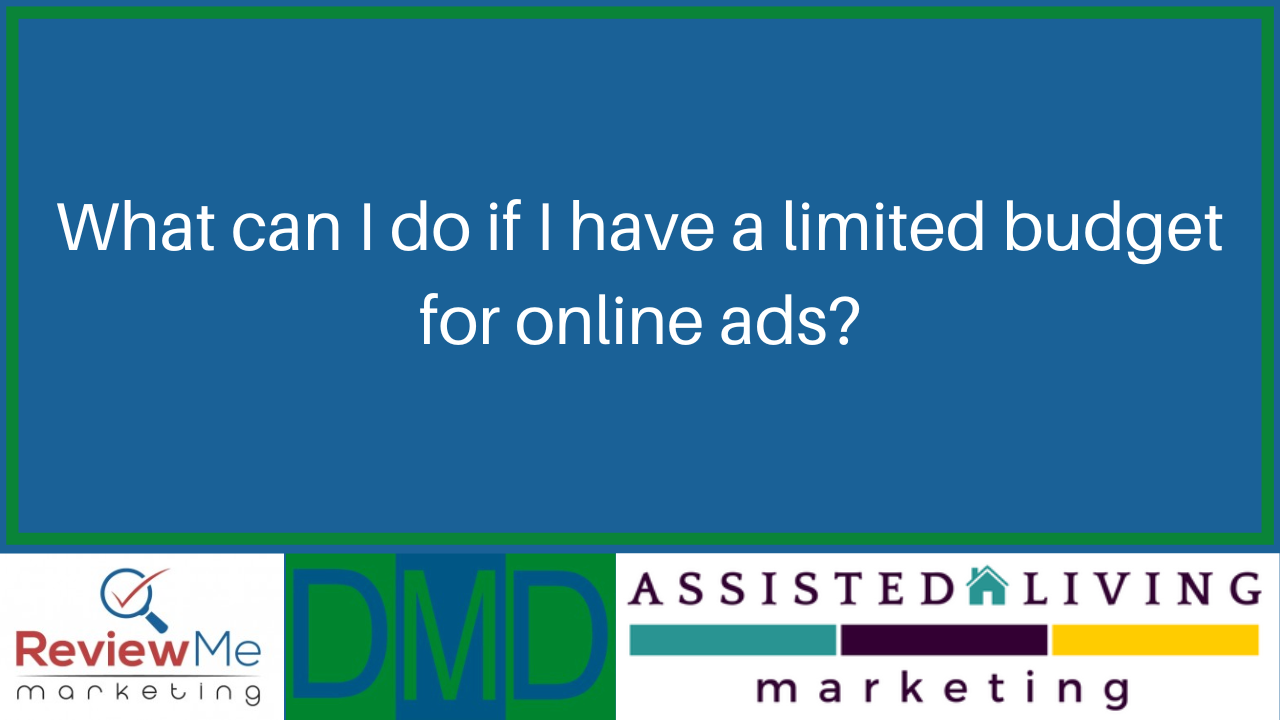
Next question is how powerful are paid plans to things like Google Adwords or whatever it is called now regarding driving traffic, how can you possibly compete when you don't have the cash to put towards such programs? Yeah, so that's where you gotta get creative. So again we're small businesses and we don't have you know, unlimited funds to you know, just throw a bunch of ads up and you know compete with some other big companies so. Again, this goes back to what are the things I can really do better, because chances are your website is getting some traffic and it could be getting good traffic, but if your messaging isn't clear on your website, you're not getting them to take the next step. They're not making a phone call or filling out a form. So where I can put energy and effort is in that messaging and that and being very clear about who I'm working with, the problem I solve, how I solve it. So that whoever does come across my radar, I have a much higher chance of converting that person then someone else. So you know it's not the best product that always wins, it's who's the best communicator. And so that's why I talk about what you own and what you can't can control and making sure that is dialed in. And doing what it's supposed to do so that if you do go I, if I'm dialed in and I know everything is working well with my website and it's communicating clearly now, I can spend a small amount on ads and drive a small amount of traffic knowing that I'm probably going to get a decent amount of conversions because my messaging's on point and so I don't have to spend as much as the big guy. But I can be more effective because I've spent time working on the stuff that really matters. Thanks, Peter.