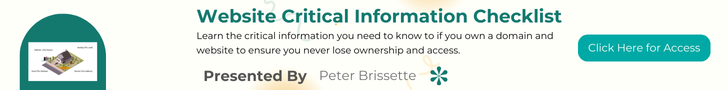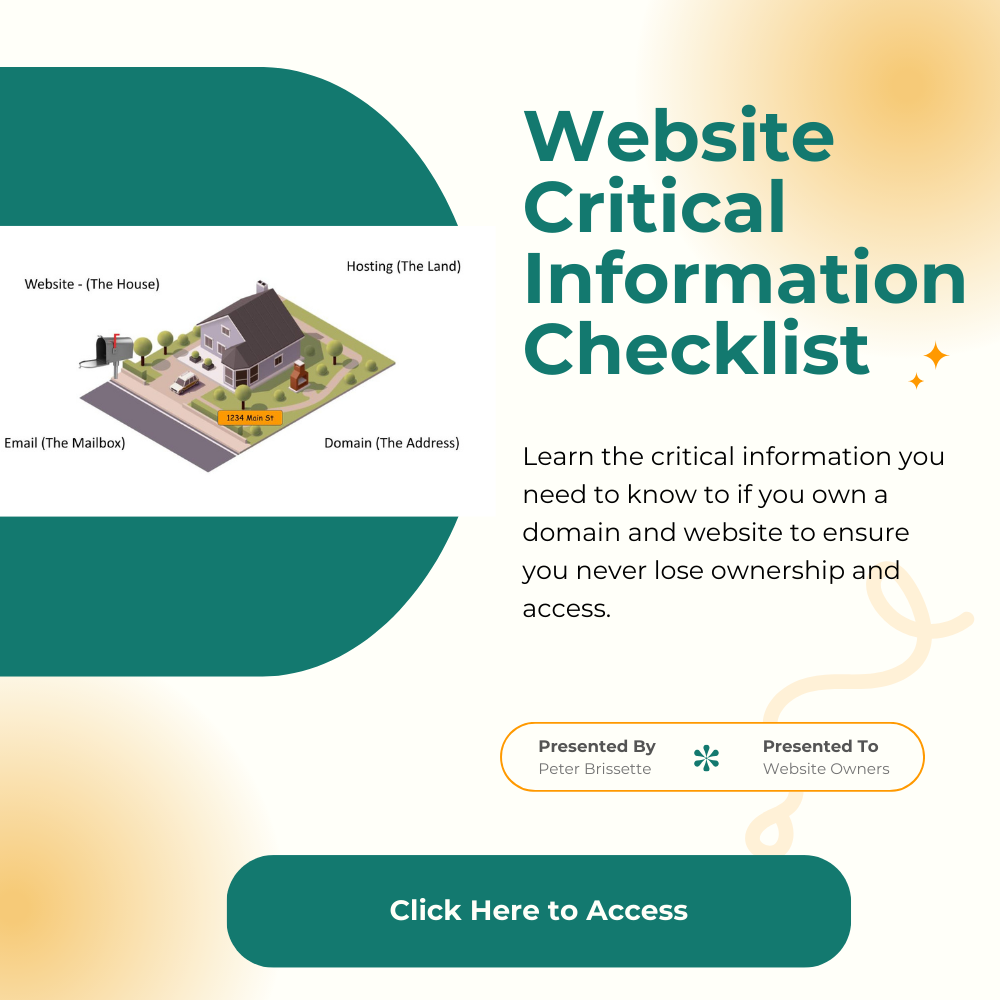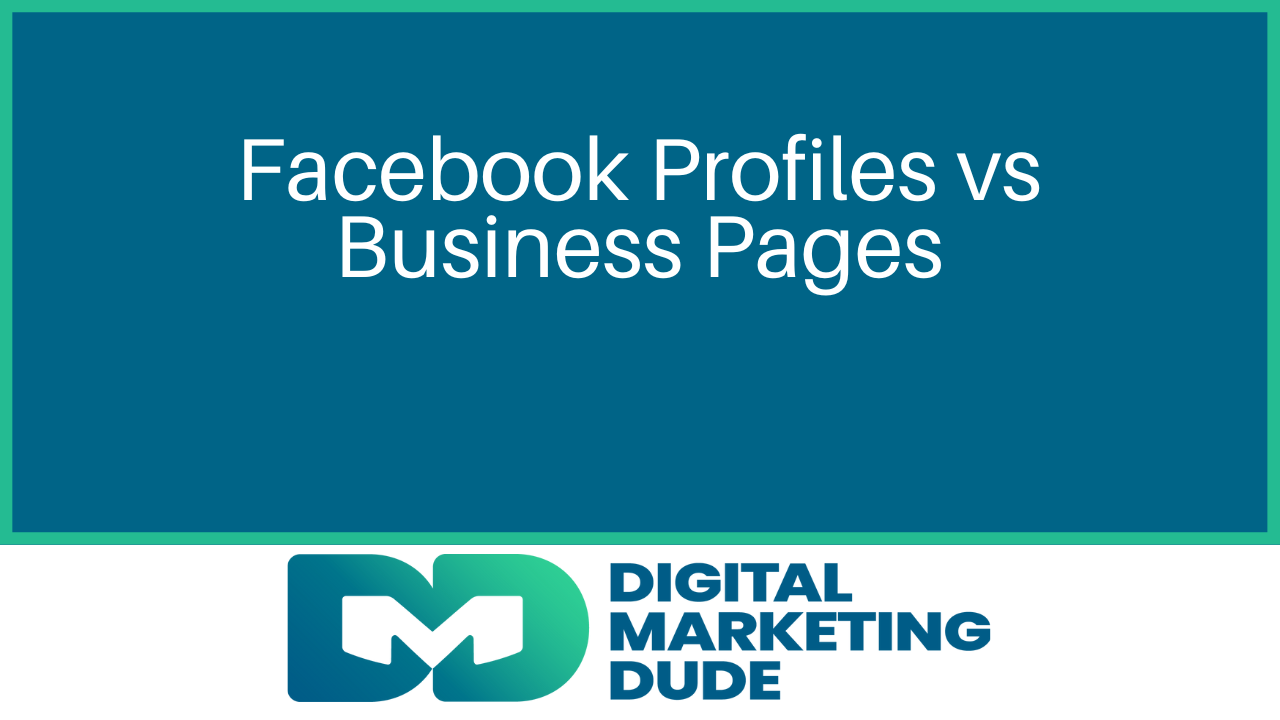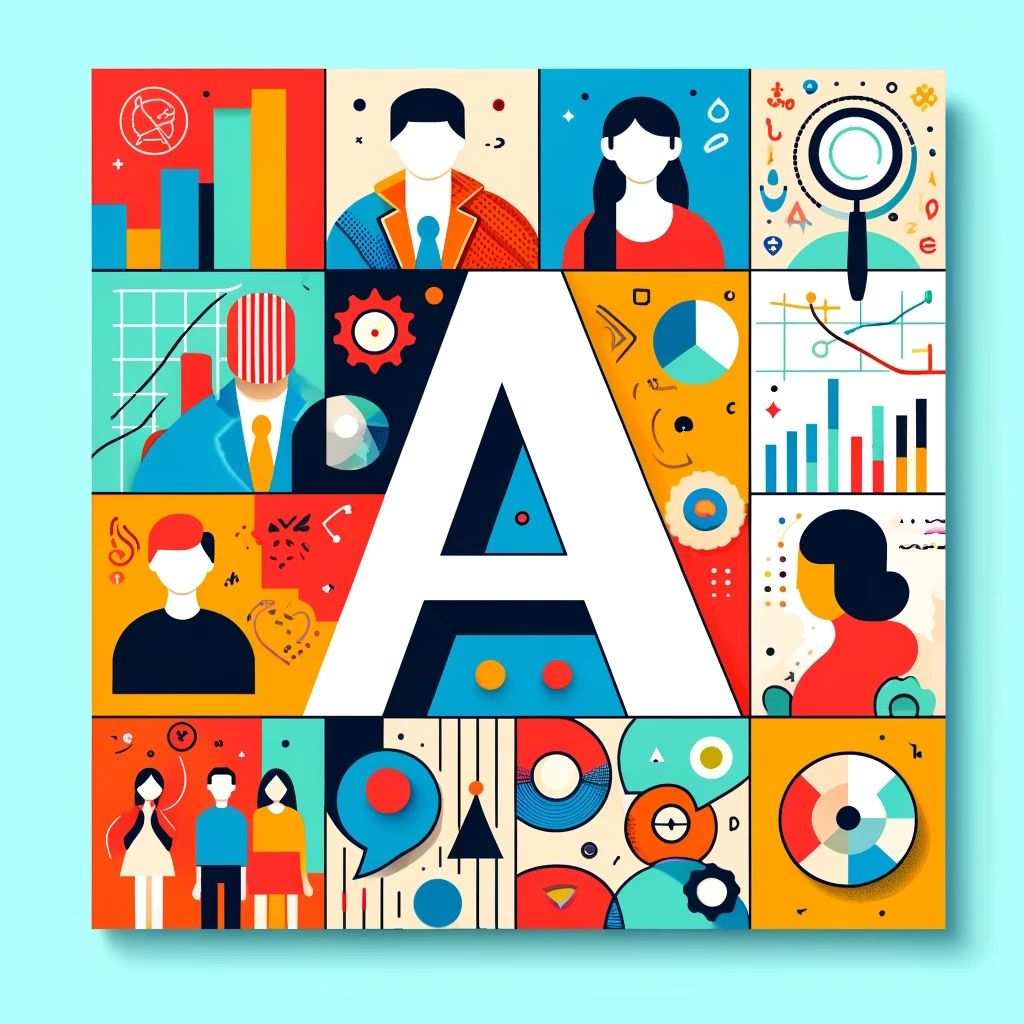More Changes to Google My Business
Peter Brissette • October 1, 2018
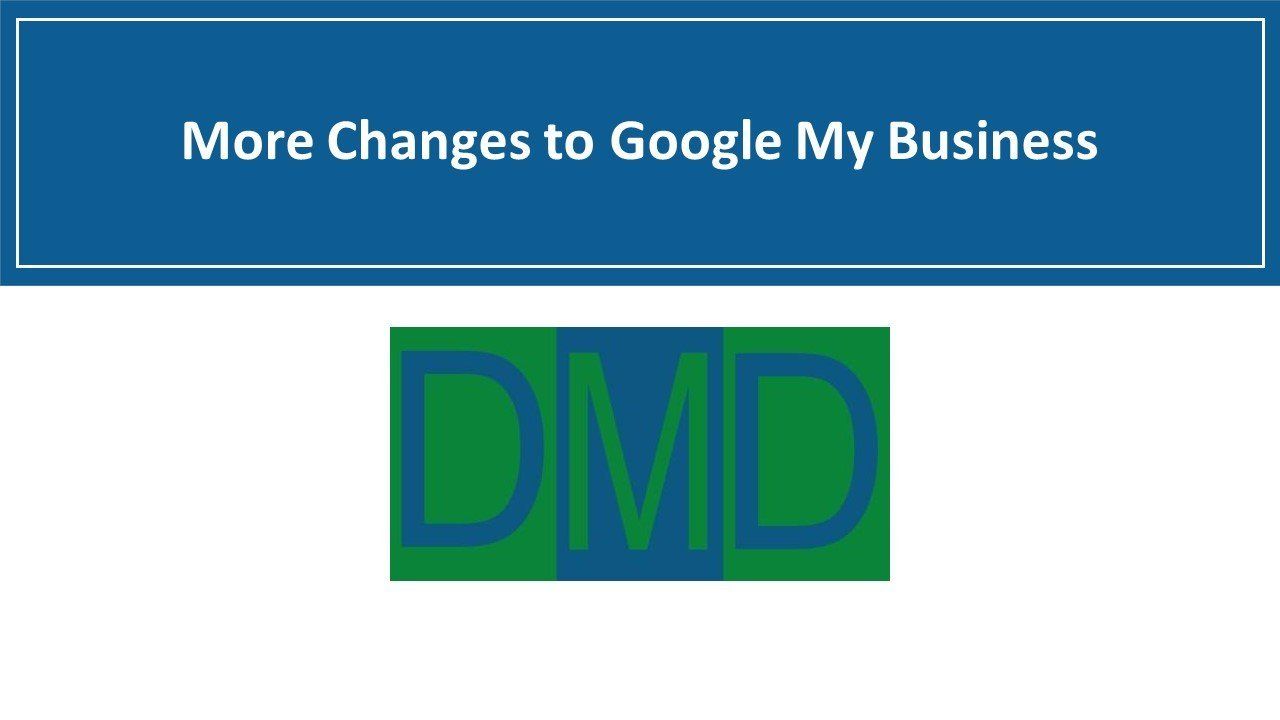
Good morning everybody, or afternoon, or evening, whenever you’re reading this. Peter Brissette here with your Monthly Marketing Message. Today, I wanted to do another quick recap, I’ve done this before it’s probably been about a year, about your Google My Business page. Basically your Google Maps profile, and I want to share my screen with you here, and show you a couple things that are going on with that, that I think are really important for you to know, so you can really take advantage of your Google My Business page.
To get to this you can go to business.google.com or google.com/business. Then, obviously, if you’ve got control of Google Maps, which is your location page you’ll want to be signed into whatever Gmail account that it’s associated with. There’s a few things that I want to show you.
First of all, in the info area something that they’ve recently added is additional services and attributes. You can now add a comment, basically, a business description. They used to have this, and then they took it away. They’ve added it back in again, so that’s something you want to make sure that you update is your description. Then, you can also add services here. For example, we’ve got one called marketing strategy, we could add more items, and more sections. There’s a lot of different things that you can add there, so you can really have a greater description of whatever services that you might offer. I highly recommend filling those out, and adding that.
You can also add other attributes, this is new as well. Some of those that they’re highlighting here are veteran lead, or women lead, and different things like that. There’s different key attributes that you can now add to the page as well. Do you have WiFi? Do you have outdoor seating? Again, if you’re a restaurant, or some other type of business what are key important attributes about your business that would be of interest to people who search for you, and find your Google Maps page? Make sure you get in there and do that.
Always, always, always, just as a reminder, any time you can add new pictures it’s always good to add new pictures to your profile. That’s one of the key things that people look at in particular on mobile devices. We’ll talk a little bit about the mobile as well.
Then, let’s look at another item here, which are the posts. There’s different kind of posts that you can do. You can do a basic post, which a basic post will be there for seven days right now. Any time you post something it’s there for just seven days. You can see here, I posted a link to the blog, and let me show you what this looks like. Basically, what you can do is post an image, you can add some text, so you have up to 1500 characters here, which is a lot, so you really have a detailed post. Then, you can add a button. The button, these are preset what you can do, so it’s whatever call to action you want. You can use one of these call to actions, and then a link back to your website, ideally.
The other type of post you can do is an event, so where a post only lasts seven days what you can do with an event … let’s look at this events here I set up. Now, I didn’t add a picture, but you can definitely add a picture to this. I’ll just show you what that looks like. Added the picture. With an event what you can do is have a start date and an end date. Your end date can be pretty far out, I don’t know what the limit is. I just did this through the end of December but theoretically, as far as I know, you can have this out there for an entire year. I just have, this is our monthly marketing message. Ongoing training, watch the blog for latest videos and guides, and a link to the blog, that’s going to show up all the time.
Where does that show up, that’s the question. I’m posting these, where does this actually show up? Let me show you that. When someone’s searching for either your business directly, or your type of business your Google Maps page will show up here on the right side, if it’s on a desktop. Where those show up is down here, so not only do I have pictures, I’ve got reviews, I’ve got information, so people can book appointments I also have these showing here, these two items. I’ve got the monthly marketing message, which is going to stay there through December 31st, and then the other posts that I added there is going to be there for about seven days.
The way this looks like on a phone … let’s see if we can find these here. This is my profile on a phone, and you can see there’s the overview tab right there. Then, what you’ll see as you scroll down on your phone you’ll see these items to show up. They show up pretty big there, and you’ve got tabs here, and depending on the business these are going to be a little bit different. It could be under the overview, it could be under more information, there’s a couple different ways it shows up. On mobile device they can actually see these things, then click, and select these things, and go to them by just pressing on them. That, again, really gives you a way to really maximize your Google My Business page, which is one of the primary ways people are finding your local business, your brick and mortar business with an address, they’re interacting with this.
Then, the final thing I’ll just show you real quick are the insights. Insights shows you different search terms that you’re coming up in. How many went direct to you, how many were doing discovery because they were searching a category. Did they search specific for your business, or just for a category? How many listings on general search versus Maps? How many visited your website, how many requested directions, how many called you through the Google Maps page, so there’s a lot of good information here that you can look at in the insights.
Now, something that’s coming, and I don’t know what this is going to look like, just a little heads up, is Google Websites. Not going to get into this now, that can be another one, but Google’s trying to get into the website business. Not sure what that’s going to look like, but it’s going to be interesting to find out more about them.
That’s this month’s marketing message, make the most of your Google My Business page. If you have questions about this, you need help managing your Google page, need to get it approved, you want someone to keep their eyes on this, and dig a little deeper please let us know we’d be glad to help you out with that.
Thank you, and have a great month.

Hey there everybody, Peter Brissette, Digital Marketing Dude. I want to give you an update this month on email and website security, kind of a combination there. One of the things that we’ve noticed over the years is whenever you put an actual email address listed on a website, it usually just gets scraped by spam bots and AI now. And then that email gets used to send you spam. A lot of it can be fairly innocent, but in some cases, you can get a situation like this. Clients started to send me this email that they were getting, and it comes from [email protected] First sign, it’s probably not from us. We send from our dmdude.com email. But they start talking about support and due to one of the vendors that we use for some of our services, which our clients, you know, they don’t know that. So it’s kind of like, what is that? We always do a full SEO setup from the very beginning for all our clients as well, so it’s already been done. There’s nothing else to do anyway. Where they got this email and this information was basically just from the website itself. So we really highly recommend that folks use a form on the website versus just having your email address just sitting on the website, because it can get scraped and used for purposes like that. So we recommend, you know, have a contact form. Contact forms can get spam as well. And so we use, you know, Google’s got a tool for CAPTCHA to help limit the spam that can come in using CAPTCHA. So I’ve got a calendar there to book with, but I also have this basic contact form. It uses the CAPTCHA from Google to help prevent spam from coming in. It still does happen. It doesn’t prevent all of it, but it prevents the majority of it. But if you go through my website, you’re not going to see anywhere where it lists an email address, “Contact us at this email address.” So we recommend just using a form. For our clients, we’re just going to start changing that out and making those changes over time. And then the other thing where we get a lot of spam from as business owners, if you have a business email account, there’s this platform called Apollo that allows marketers to buy access to email lists. So what we recommend, and I’ll put this link in the blog post, is that you go to this link here where it says “Don’t sell my info,” and you can opt out your email address from being in their database. And that will help cut down on the number of spam emails that you might get from that. So to recap, this video is about your email address being actually on your website where it’s visible, or even if it’s a link there that says “click here to email” and then it opens up the email. We don’t recommend that either. We recommend that you use just a form on your website and not have your email address just listed on the website, because AI bots and other tools can scrape that off your website. You wind up in a database like this, and you wind up getting a lot more spam. And it can actually lead to things like this where you’re actually getting fraudulent emails, people trying to actually scam you out of money. So if you have questions about this, just put it in the comments where you see this, and I’m happy to take a look at your own website and make sure that you’ve got the right things in place for email security. Here is the link to Opt Out of Apollo Email Database - Click Here to Opt Out
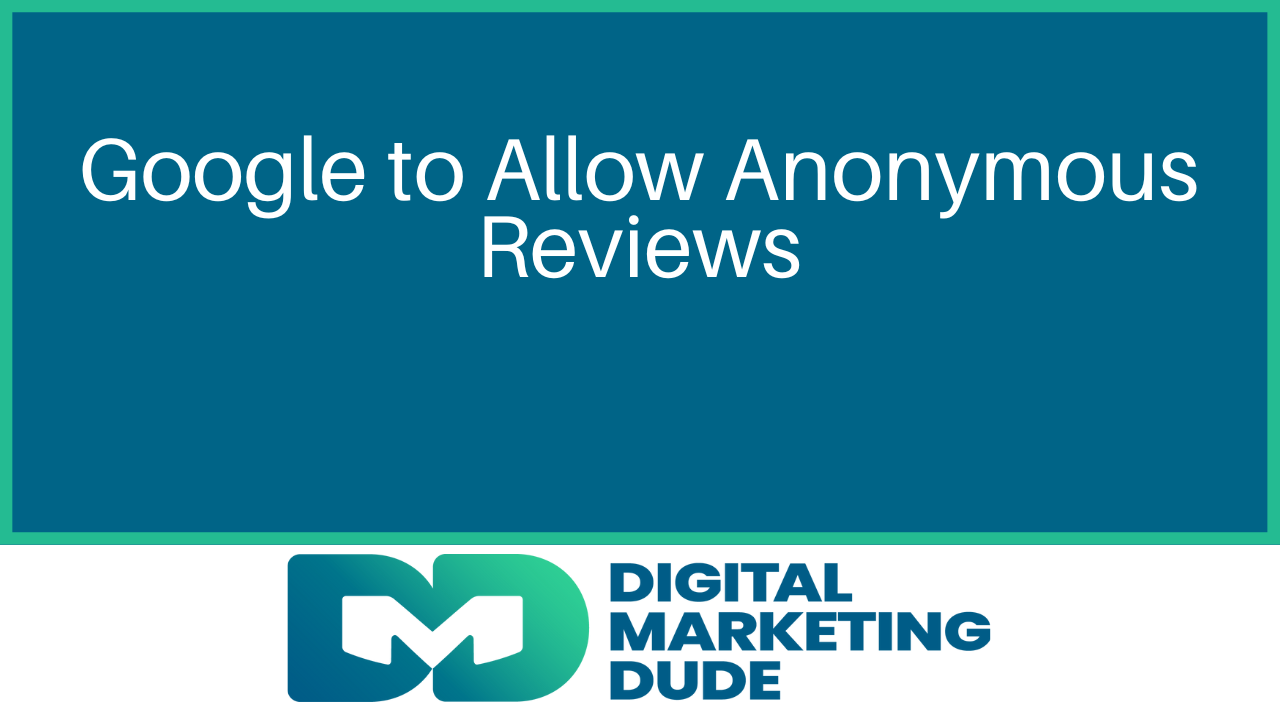
Video Transcript: All right, hey guys, Peter Brissette here, Digital Marketing Dude, and I wanted to share with you something new about Google reviews that you want to be aware of. So Google now will allow users to update their profile, their name on their profiles, so they can be more anonymous. So they're not entirely anonymous, but if they want to use an initial on their last name or shorten their first name, you know, if it's Jennifer and they just want to put Jen or whatever, Dogmom1234. They can change that on their reviews. So that change here just recently was updated means a couple of things. I just wanted to go through this article real quick and talk about that. So what exactly changed in the review system? So Google now allows any user to set up custom display name and profile image, which will appear on all reviews, photos, videos, and contributions across maps and search. It's also retroactive to all the other reviews that they have left as well. So you don't need to have a different Google account to protect your identity. You can just update your profile information. So in practice, what this should mean is that customers can leave reviews under a nickname instead of their full name. All past, future Google Maps contributions, adopt the pseudonym, applies across Q&A, images, and videos. So Google still knows the account behind the review, only the public name is going to be different. So it should allow, in some industries, folks to be able to leave reviews where maybe in the past they haven't. For example, legal services. So in legal services, can you imagine if you were charged for a crime and your attorney helped you and kept you out of jail or whatever it was, and you went on to post, hey, I got charged with shoplifting. And thankfully, my attorney helped me out. You may not want to put your name on that and have it out there. So things like that, mental health is another big area, various medical or health care practices, a lot of health care practices, I think this could affect. Definitely addiction treatment and recovery, financial advisors, and some sensitive home services. The big question is, does this is, The Increase fake review risk. Most people don't think so. Again, this article is from taprocard.com. They certainly don't think so because it's still a real account. It's not like it's a fake account or something like that. So I think it's still going to produce good reviews, but it should increase the number of reviews. And that's really why this matters for business. You should be able to get more reviews. What you want is more frequent reviews, more recent reviews, and that will help build trust from potential customers. And even with all the AI hype and everything that's going on, it's going to help you with your SEO in maps and search, in particular from phones. So how do businesses adjust the review request strategy? How One thing that can be added when you're requesting reviews is to mention if you'd like extra privacy, Google now allows you to leave reviews under a custom display name. And so that can be something that you add in there. I'm also going to put a link here in the post on how to change your Google display name so that you can see that and be able to offer that for your clients as well. So I just wanted to throw out this quick little update. If you have any questions about this, I want to talk about how your reviews are being managed right now. If you're using our services or someone else and would like to talk about that, please reach out. Thank you again, Peter Brissette, Digital Marketing Dude. Visit our website at dmdude.com. Here is the link to the original Post: https://taprocard.com/blogs/article/google-anonymous-reviews-update-2025 Here is a link that explains how to change your display name on google. https://support.google.com/maps/answer/15294714?hl=en

The last question that should we follow our competitors on social media? Sure, why not. You know, you want to see what they're doing and see what's happening there. You know if you're going to be active and you're really trying to use social to build your business then having a good idea what's what your competition is up to is probably important. And you know sometimes what I find with so called competitors is that we you know often times find people that we can collaborate with. It doesn't necessarily mean they are competitors so we work with a number of other marketing agencies and provides some services for them for their clients that they don't necessarily do, but they hire us to do it for them. So like I work with other marketing agencies, so they're not necessarily, you know, your competitor and everything. So but yeah, see what's going on you know, investigate, read up on them, see what they're doing, check out their websites, see what they're ranking for. You know, the more you understand the competitive landscape, the more you know what you should be doing and what you need to do.

And the last question that we have is, can you say more about running a test on TikTok yeah, I so I'm not on TikTok I'm not using tiktok. I wind up watching a lot of TikTok videos on Facebook and the Facebook reels. I think it's fascinating. I find it very interesting. But it's not a platform that I've taken the time to jump on at this point. Again, based on where I'm at with strategy and so forth, it's not a fit for me. But anytime you're using any platform, if you're going to do something, you want to come up with some means of measurement. How am I going to measure success? What does success look like? Is it I, you know, posted a video and I got a thousand views. Is that success you know or is it actually driving traffic and are you tracking how much traffic and then are you tracking what happened to that traffic? Did they fill out a form, did they make a phone call? Like what's the, where do you want that to go? So we really need to step back and think about that whole process. Of creating content, I'm pushing this through to, you know, to my website. And this is what I want to have happen. This is what I wanted the results to be. And then how am I going to track it? How am I going to measure it and do that so anytime you're spending, anytime you're doing something new in particular. Or you're spending any money you need to track it all the way through. All the way through.
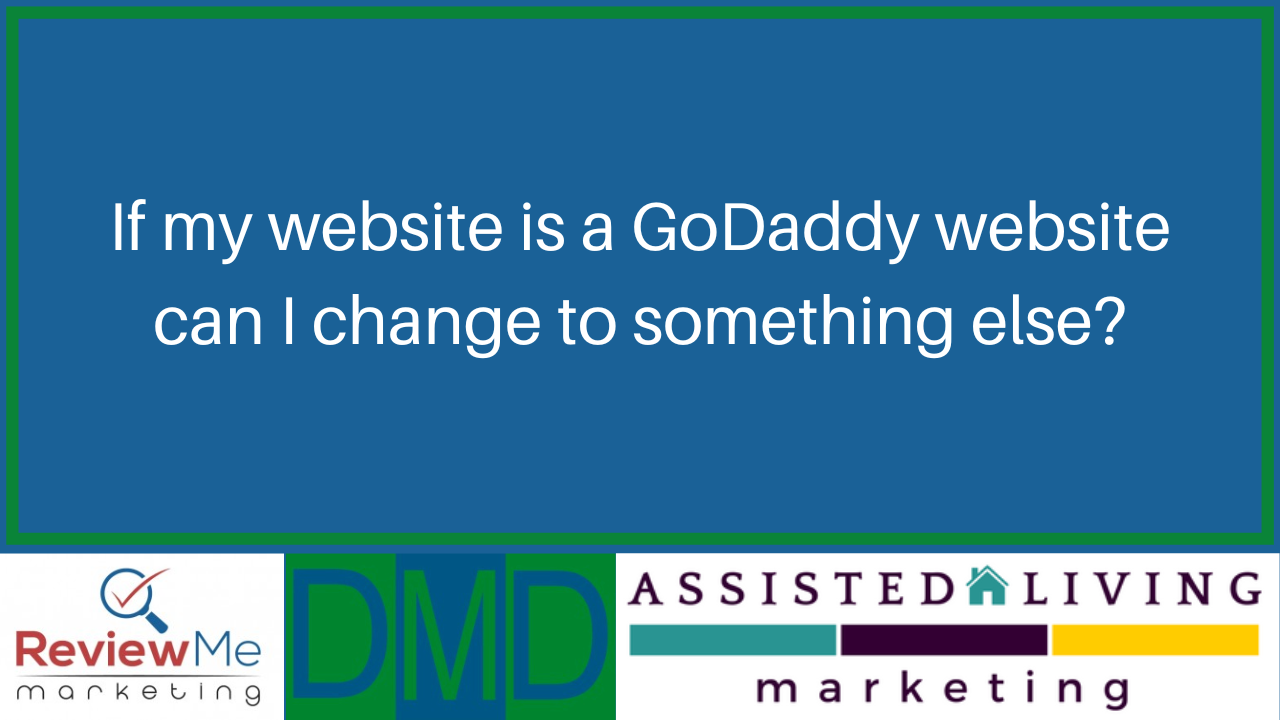
The next question that we have is if you have a GoDaddy web page already and are having some issues, are you able to switch over somehow? You can build your website on any other platform and then just you just change the domain where the domain points. So yeah, you can do that anytime. Thank you, Peter.