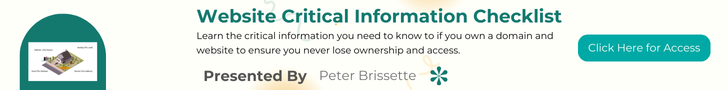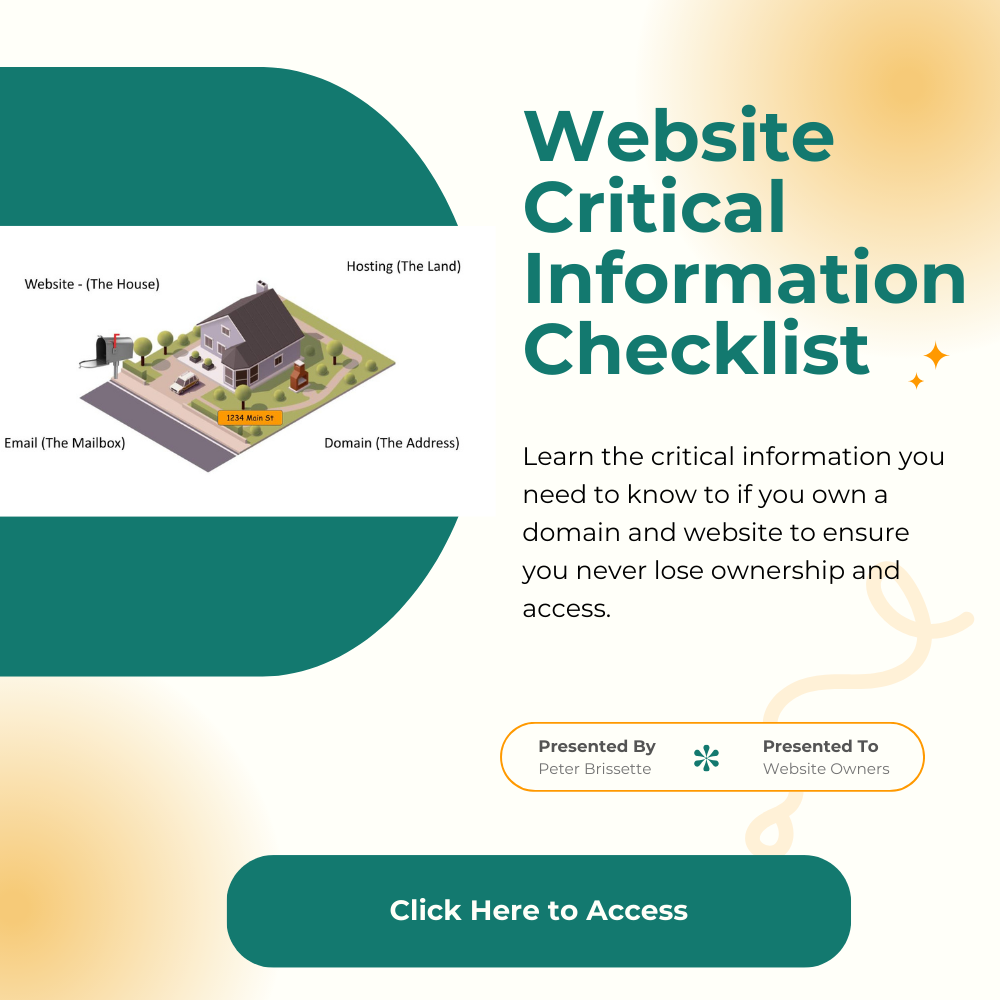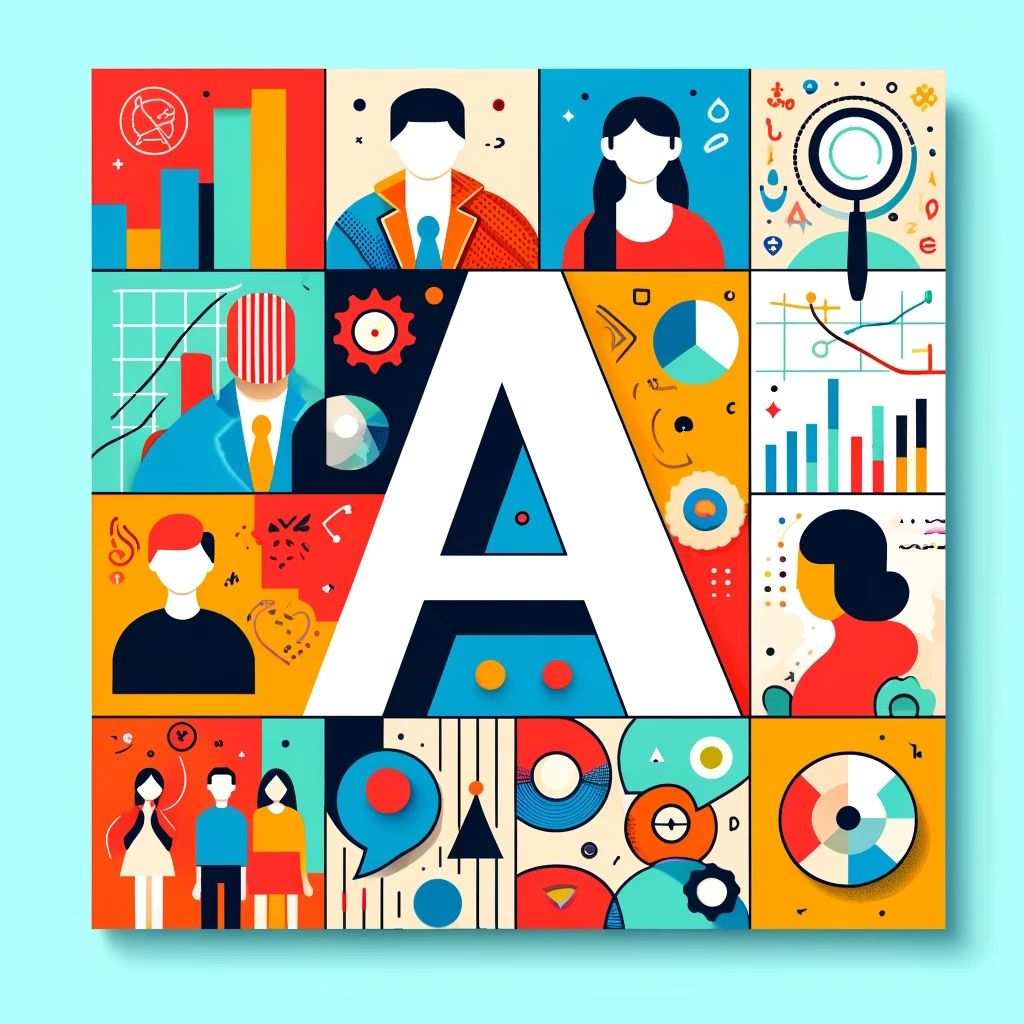Facebook Page vs Profile - What is the difference?
Peter Brissette • January 14, 2020
Monthly Marketing Coaching Call #8
Okay. Hey guys. Peter Brissette here with our monthly marketing coaching call and I'm combining our two brands on this call. So we have our Review Me Marketing, which is focused on reputation management and Assisted Living Marketing, which really focus on the senior care space. The work we do is really similar and a lot of crossover between the two. So I decided to combine our monthly coaching call between the two of those. What I wanted to talk about today was the difference between your Facebook page and your Facebook profile. What is the difference between those two and how do those two function? There can be quite a bit of confusion about those things. So let me share my screen here and we'll jump into that. So this is call number eight for our monthly marketing training and coaching call.
Facebook page versus profile, what's the difference? So first of all, let's just talk about Facebook policy. A personal profile on Facebook is that it is a person. That is how Facebook has set that up. Some people accidentally create a new personal profile for their business. So they'll use a business email address and create a whole new profile in the name of the business. So that technically is against Facebook policy, because a personal profile is about a person. That's why they have the separate Facebook pages that are used to represent a business. So that is the fundamental difference.
To log into Facebook, you have to have a personal profile to login to Facebook. Where it gets confusing is when someone has a Facebook page, like what's my login information to my Facebook page? Well, the challenge is there is not a login per se to the Facebook page. A Facebook page is given access to personal profiles. So there's administrative rights that can be assigned to multiple personal profiles in order to manage a Facebook page. You don't log in directly to the Facebook page. So let's look at what that looks like. So here I am, I am logged in to Facebook. This is my personal profile page. So you see my personal newsfeed. You see my name here, Peter Brissette. Up here at the top, you see my picture, this is my profile.
If I click here, this takes me to my actual profile page and this is all the information, my posts that I've made, comments that people have made, pictures, friends, all of that. So this is my personal profile. I can edit my profile, I can look at my activity, on and on the things that you can do. You could do a list for you grid view. All of this is related to my personal profile. Now, I also have a business of course. So the business has a separate page that is just a Facebook page. Okay? So let's go to manage pages. I manage a lot of pages, but here's my Digital Marketing Dude page. So this is how you can tell. So you can click here on manage pages. If you're an administrator of a page, it'll show up in this list.
Now this you can see is a little bit different. again, my profile is still up here, so I'm still logged in as me, but you can see this is the page information. You see these options here at the top. That means I'm an administrator of this page. I have access to the ads, there's an inbox, there's an events tab, you can manage jobs, there's notifications, there's insights, publishing tools, page quality. I can edit the page info, I can go into settings, I can get help there as well. So that's access that someone just visiting the page doesn't see, only you see that if you've been made an administrator.
Where do I see who's an administrator? So if you go to settings, you go here to page roles and here you can see who's the page owner and then who are the existing admins on the page. There's different degrees of admin. You can be just an editor, a moderator, an advertiser, different things, but admin is the highest access that you can have on a page. So those are the existing page roles and who can actually access and manage this page, which means they can function and operate just like the page. So what's the difference with... Let me pull this back up again. So when I go to post content, you can see it's showing my picture. What's on your mind, Peter? So when I post this content, it's going to post as me, okay? This is my personal profile. I'm posting on my personal profile, okay, into my newsfeed. So all my friends that I'm friends with may potentially see that.
That's the other difference, I should mention this, the difference between how you connect with it as an outside person. So people become friends with me through my profile, okay? We're actually friend to friend, we're person to person. Again, that goes back to Facebook policies. Facebook wants people connecting together as friends. For your Facebook page, you're not my friend, but you can like my page, you can like my page, you can follow my page. Those are the things that you can do. You can decide do I want to see that stuff first, do I want to see it all on, do I want notifications? All of that. So that's what you have from the Facebook page, people can like and follow your page.
Now, the other difference is that here I can post something, but I can't spend any money on advertising to make sure everybody sees it. It's just a post. Where on my page, when I post something, I can actually turn it into an ad and I can boost the posts, which means I can basically turn it into an advertisement and pay for advertising so that that content can be seen by all the followers of the page. So here's all our different tabs on the page. When I go to write a post, you can see it has our logo there. So when I'm writing this post, even though I'm logged into my personal profile, I'm interacting as the page. So when people see this post, they're going to see that it's from Digital Marketing Dude as the page, not from me personally. So that's a big difference.
One of the things that we teach people to do though is to interact with other entities as your page. So when you want to grow your page followers, you're not sending friend requests, right? That builds your personal profile. If you want to build your page, then what you can do is interact with other pages in a different way. So when I come down here, so I just see that they did this post, okay? This is from Westminster Chamber of Commerce. If I come down here to comments, so you can see there's that icon and there's the icon. So there's a dropdown here. When I click this dropdown, I can actually switch and interact with this content either as my personal profile or as my page. So if you want to increase your followers of your Facebook page, you can actually be very social with other things on there. So here's my Digital Marketing Dude page. I'm going to change this. So now the logo changes. You can see it changes there and it changes there. So now I'm commenting as Digital Marketing Dude as my page with this content.
All right. Member Monday, highlighting three amazing women in our community. I actually do know these ladies. They're all awesome. But I'm commenting as Digital Marketing Dude. So now as people interact with this post and people will engage with it, they're going to say, "Oh, who's Digital Marketing Dude?" Chances are they might click on my link and go over and visit my page, check out my content as well. So that's the way to organically build the followers of the page.
Quick recap. I know this a little bit longer than normal video, but a really important distinction, a personal profile versus a page, Facebook's policy is very clear on this. A personal profile must be a person, not a business. So if you have your business as a profile, create a page. You can invite people to like the page and then ultimately you'll need to get rid of that profile and just use the page and learn some of the tips and techniques. I've got a lot of blog posts on the blog about how to do that. So you can definitely check those out. So if you have any more questions about that, feel free to reach out. You can post questions on the blog where you see this. You can post these if you see it on YouTube on the video there. But that's the training that I wanted to provide here this month for you for our monthly coaching and training call. Hope your January is off to a great start and we will talk to you again next month.

By Peter Brissette
•
August 8, 2023
The last question that should we follow our competitors on social media? Sure, why not. You know, you want to see what they're doing and see what's happening there. You know if you're going to be active and you're really trying to use social to build your business then having a good idea what's what your competition is up to is probably important. And you know sometimes what I find with so called competitors is that we you know often times find people that we can collaborate with. It doesn't necessarily mean they are competitors so we work with a number of other marketing agencies and provides some services for them for their clients that they don't necessarily do, but they hire us to do it for them. So like I work with other marketing agencies, so they're not necessarily, you know, your competitor and everything. So but yeah, see what's going on you know, investigate, read up on them, see what they're doing, check out their websites, see what they're ranking for. You know, the more you understand the competitive landscape, the more you know what you should be doing and what you need to do.

By Kathleen Bufete
•
May 15, 2023
And the last question that we have is, can you say more about running a test on TikTok yeah, I so I'm not on TikTok I'm not using tiktok. I wind up watching a lot of TikTok videos on Facebook and the Facebook reels. I think it's fascinating. I find it very interesting. But it's not a platform that I've taken the time to jump on at this point. Again, based on where I'm at with strategy and so forth, it's not a fit for me. But anytime you're using any platform, if you're going to do something, you want to come up with some means of measurement. How am I going to measure success? What does success look like? Is it I, you know, posted a video and I got a thousand views. Is that success you know or is it actually driving traffic and are you tracking how much traffic and then are you tracking what happened to that traffic? Did they fill out a form, did they make a phone call? Like what's the, where do you want that to go? So we really need to step back and think about that whole process. Of creating content, I'm pushing this through to, you know, to my website. And this is what I want to have happen. This is what I wanted the results to be. And then how am I going to track it? How am I going to measure it and do that so anytime you're spending, anytime you're doing something new in particular. Or you're spending any money you need to track it all the way through. All the way through.
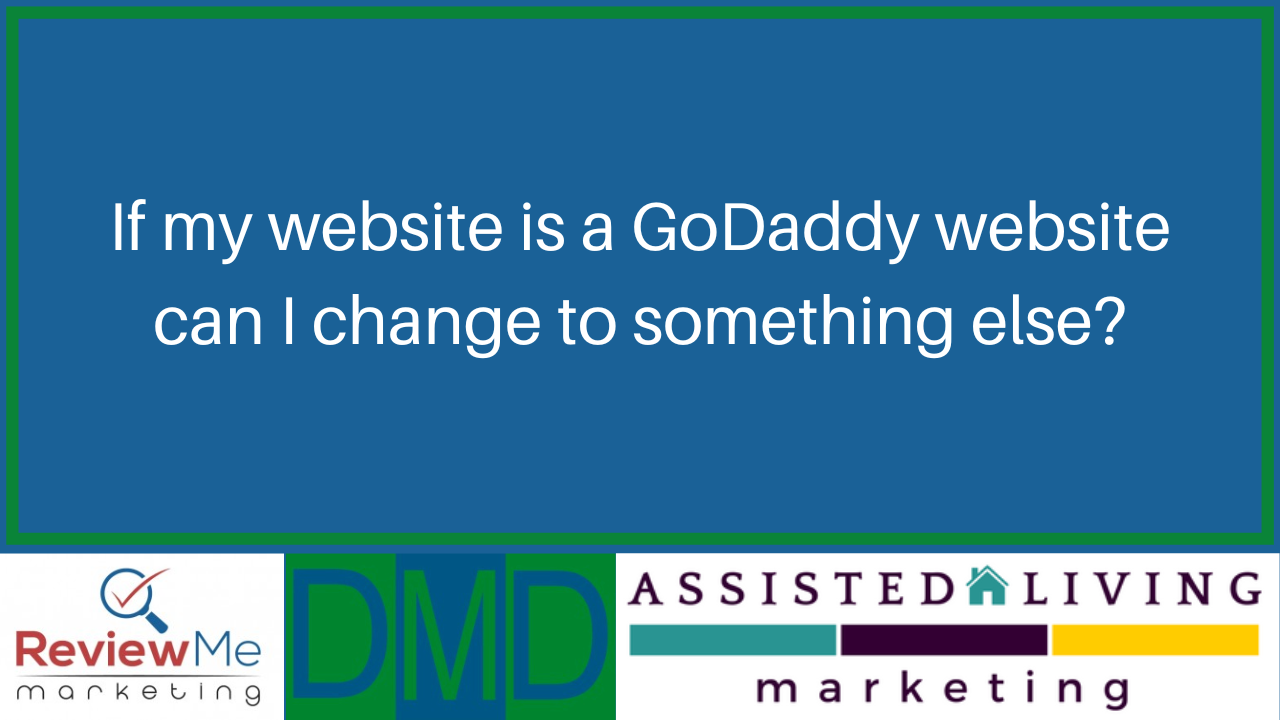
By Kathleen Bufete
•
April 9, 2023
The next question that we have is if you have a GoDaddy web page already and are having some issues, are you able to switch over somehow? You can build your website on any other platform and then just you just change the domain where the domain points. So yeah, you can do that anytime. Thank you, Peter.
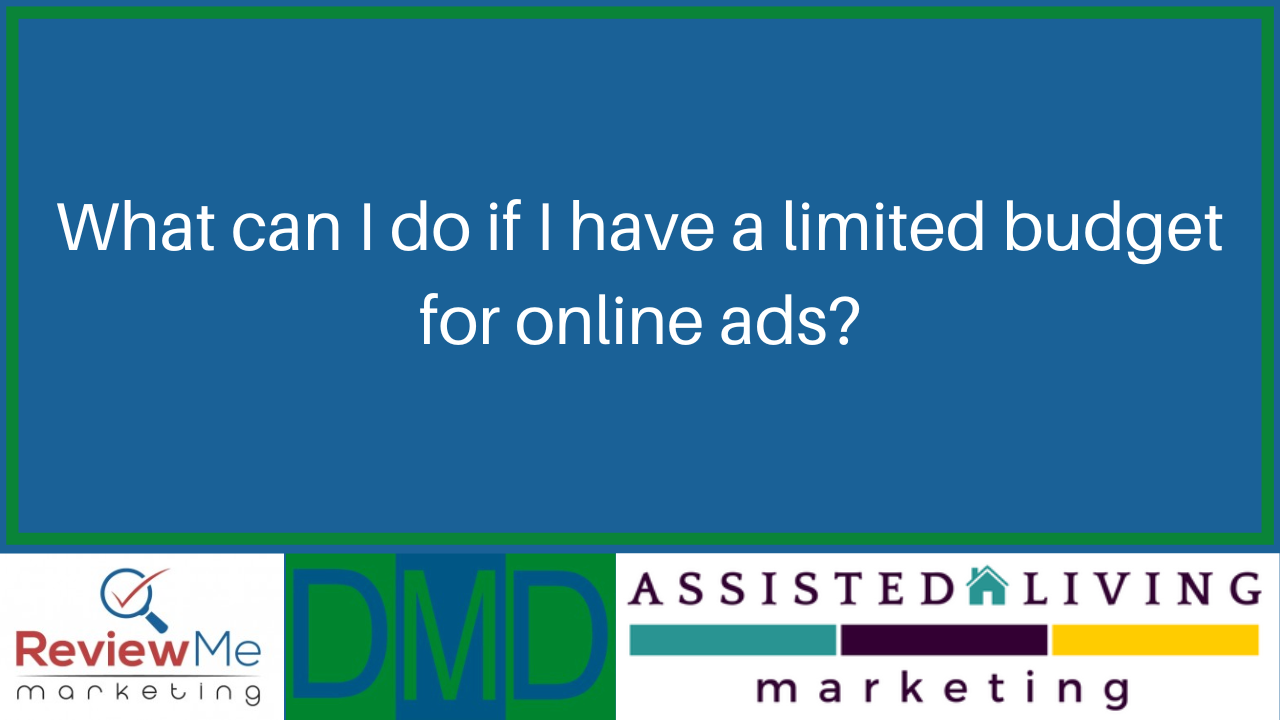
By Kathleen Bufete
•
March 6, 2023
Next question is how powerful are paid plans to things like Google Adwords or whatever it is called now regarding driving traffic, how can you possibly compete when you don't have the cash to put towards such programs? Yeah, so that's where you gotta get creative. So again we're small businesses and we don't have you know, unlimited funds to you know, just throw a bunch of ads up and you know compete with some other big companies so. Again, this goes back to what are the things I can really do better, because chances are your website is getting some traffic and it could be getting good traffic, but if your messaging isn't clear on your website, you're not getting them to take the next step. They're not making a phone call or filling out a form. So where I can put energy and effort is in that messaging and that and being very clear about who I'm working with, the problem I solve, how I solve it. So that whoever does come across my radar, I have a much higher chance of converting that person then someone else. So you know it's not the best product that always wins, it's who's the best communicator. And so that's why I talk about what you own and what you can't can control and making sure that is dialed in. And doing what it's supposed to do so that if you do go I, if I'm dialed in and I know everything is working well with my website and it's communicating clearly now, I can spend a small amount on ads and drive a small amount of traffic knowing that I'm probably going to get a decent amount of conversions because my messaging's on point and so I don't have to spend as much as the big guy. But I can be more effective because I've spent time working on the stuff that really matters. Thanks, Peter.

By Kathleen Bufete
•
February 13, 2023
The next question is, we have a couple more here. What is your choice for a website hosting platform? So if you're going to host WordPress, my number one choice would be sitegroundsiteground.com That would be my top choice for WordPress hosting that, great support and all that. And again, you can have your. Domain on GoDaddy and it can point to wherever. It can point to Squarespace. It can point to site ground wherever it needs to go. But yeah, for WordPress site ground would be my top choice.
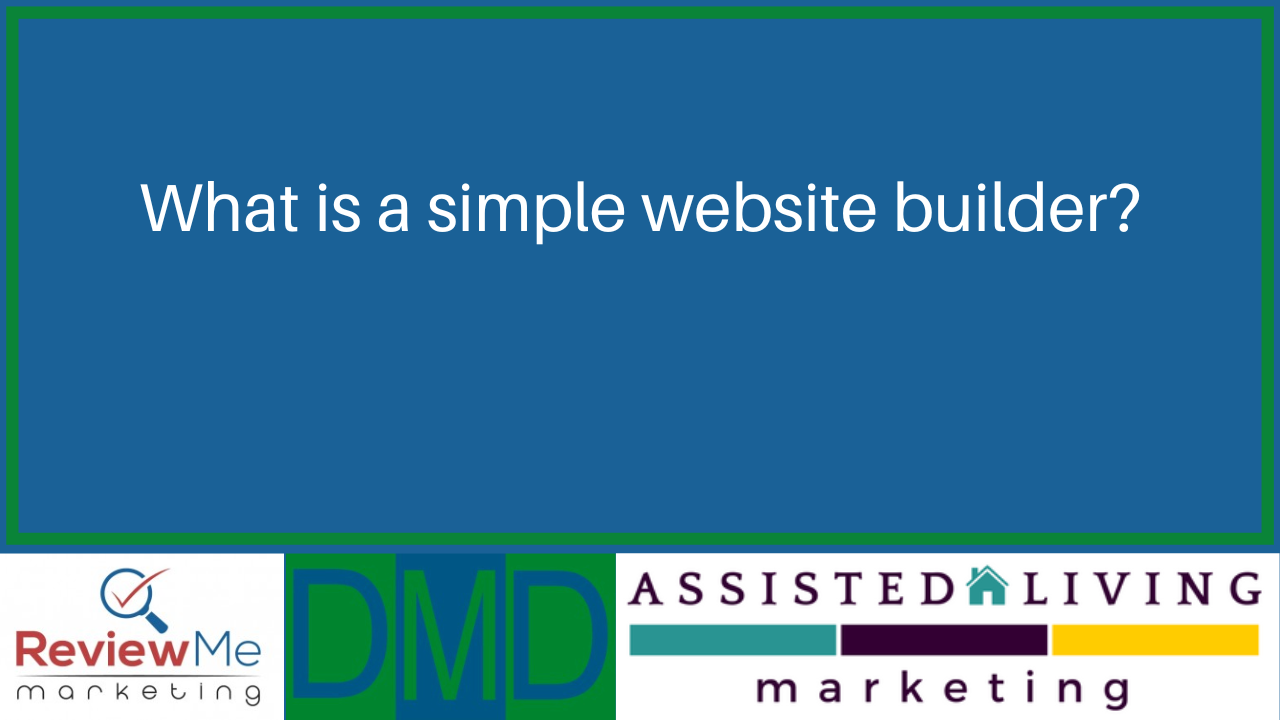
By Kathleen Bufete
•
January 12, 2023
The next question that we have is I used to utilize local provider gizmo to be able to personally update my website due to its ease of use. If you knew word you could do gizmo. Do you know of a website editing platform that would be as simple. I don't need an online store so our website just needs to be simple clean design that I can update content. So any of those platforms we talked about we believe with Squarespace can do that. Our platform that I mentioned can do that as well. So that's something that I know someone that was asking about that, I'll just give you my contact info. You guys you know can provide my contact info. If you're interested in looking at that, we can we can talk about that one-on-one Thanks, Peter.
Ready to grow with a digital marketing agency you can trust?
Take the next step in growing your business using digital marketing. Connect with us and learn how Digital Marketing Dude can help you reach your business goals
Browse
Services
Let's Keep In Touch
Contact Us
Thank you for contacting us.
We will get back to you as soon as possible.
We will get back to you as soon as possible.
Oops, there was an error sending your message.
Please try again later.
Please try again later.
All Rights Reserved | Digital Marketing Dude
© 2025
Do not sell or share my personal information
Add your custom HTML here